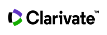Citation Alerts
Keep up to date with information that matters to you by setting up search and citation alerts. You can stay informed about recently published research and see who is citing your work.
When you create a citation alert, you receive an email whenever a new publication cites a previously published work. You turn alerts off and on by toggling between Inactive and Active from the Citation Alerts page.
Create a citation alert by clicking the Create Citation Alert button from a Full Record page within any product in your subscription. This button only appears if you have a subscription to Web of Science Core Collection.
This feature requires a subscription to Web of Science Core Collection. If it is not available, contact your System Administrator for more information. You must be a registered user and signed into Web of Science to view your cited articles list.
| Citation Alert Options | |
|---|---|
| Author / Title | Each author and article title linked to the Full Record of the work. |
| Times Cited | Shows the number of citing articles currently in the database for the particular record |
| Alert Status | Receive an email alert whenever a new publication cites a previously published work. You can turn these alerts off and on by toggling between Inactive and Active. |
| Remove Alert | Alerts never expire, but if you want to remove a citation alert, click Delete Alert. You will see a message confirming you want to remove it; click Delete. You cannot recall a saved citation after you remove it. |