Managing Peer Reviews
What review types can be added to my Web of Science researcher profile?
The peer review types which can be added to your Web of Science researcher profile are:
On your Web of Science researcher profile, you can add reviews which are performed for journals, conferences or book series to your profile (with the privacy settings you choose). We can then verify your reviews, which can be used in promotion and funding applications.
There are four simple ways to populate your review record, most of which rely on you adding and verifying any email addresses you use to submit reviews to journals.
-
Add reviews performed for partnered journals
-
Send review receipts to reviews@webofscience.com
-
Add reviews manually through the forms on the site.
-
Add reviews from an interactive review process (e.g. Frontiers)
Add Reviews Performed for Partnered Journals
Reviews performed for partnered journals can be instantly added to your profile as you do them.
Simply ensure that the “Automatically add reviews completed for partnered journals and funders" setting is turned on. You can do this via the ‘Peer review preferences’ tab of your profile settings.
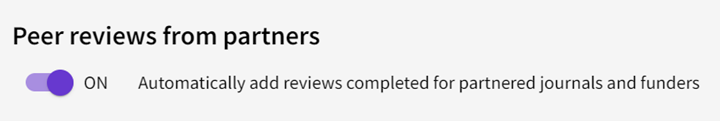
Reviews performed for partnered journals can be instantly added to your profile as you do them.
Simply ensure that the “Automatically add reviews completed for partnered journals and funders" setting is turned on. You can do this via the ‘Peer review preferences’ tab of your profile settings.
Note: We can only match you to reviews submitted with emails that are verified against your Web of Science Researcher Profile account. You can add email addresses via your Account Settings in Web of Science.
If you do not want to add reviews performed for partner journals to your profile automatically, please follow these steps:
-
Check the box on the review submission form asking if you want to add a record of the review to your Web of Science researcher profile
-
Note: This option appears in the peer-review submission system the journal uses, such as ScholarOne or Editorial Manager.
-
-
Follow the link in the confirmation email we send you
-
Done - the review record will be added to your profile subject to the journal's privacy policy.
We will then send you a confirmation email to make sure we never collect review records from people who accidentally checked the box in the review submission form.
Send review receipts to reviews@webofscience.com
If you have reviewed for journals which are not partnered, you may still add verified records of those reviews to your profile.
Follow our step-by-step guide:
-
Go to your inbox and try one of these common search terms:
-
“Thank you for reviewing (journal name)”
-
“Your review for (journal name)”
-
“Review received (journal name)”
-
-
Once you have found one ‘review receipt,’ open the email and see if there is any text that is likely to be used in all emails from that journal. For example, “Thank you for preparing a review report for…”
-
Copy and paste the text into your search box to look for more review receipts.
-
Forward each message you find to reviews@webofscience.com and you are done! We will verify your reviews and add them to your profile
What counts as a valid review receipt?
A review receipt is some sort of confirmation from a journal that you have completed a review. It can be one of the following:
-
Email you get from a journal after completing your peer review, either thanking you for your review or notifying you of the editor's decision. Email receipts must contain the email headers with the date it was sent to the reviewer. Unfortunately, an invitation to review or acceptance of a review assignment does not always lead to reviews being performed, thus we cannot accept these as review receipts.
-
Screenshot(s) (preferably PDF) of the reviews in your journal’s peer-review submission system. Please ensure journal name, dates of reviews and your name or login are present in the screenshot.
Each review receipt must contain:
-
The name of the journal you reviewed for.
-
The date you completed the review (at least the month and year of review completion, if not the full date).
Please note:
-
Non-English review receipts are accepted.
-
Each review receipt must contain the journal name and the date of the review.
-
A reviewer certificate, acknowledging a reviewer for their overall contribution to the journal does not show which reviews have been performed or on which dates they were completed; thus, we cannot process a review certificate as a review receipt to verify and add an individual review.
-
You can send us more than one review receipt in the email (bulk uploads will take longer to process than individual receipts)
-
We aim to process review receipts within 72 hours, but sometimes this can take longer.
Add reviews manually through the form on the site
You can manually add a review via the Add a peer review form. You can use these forms to add unverified publisher invited reviews which will appear on your profile with the privacy settings you specify.
Finding the form:
-
On the sidebar navigation in the Web of Science click on Profile > My Records > +Add Peer Reviews
-
From your My peer review records page click on “+ Add a review”
Adding a new record:
-
Ensure that you have “Publisher-invited review” option
-
Enter the title of the journal or conference anselected the d the date you performed the review. These are required fields.
-
Now you may search for publication details in the “Article” section of the form.
-
Search by title or an identifier (DOI, Web of Science accession number, PubMed ID, or arXiv ID), we’ll retrieve any further details we can and give you a chance to update them to your satisfaction.
-
-
You can then enter your review content and select your display preferences
-
Press ‘Create Review’ to finish
You can then verify this review by forwarding the corresponding review receipt to reviews@webofscience.com with the review’s Review ID copied into the email’s body.
You will find your review’s Review ID on the review’s edit page which you will be directed to after pressing ‘Create Review.’
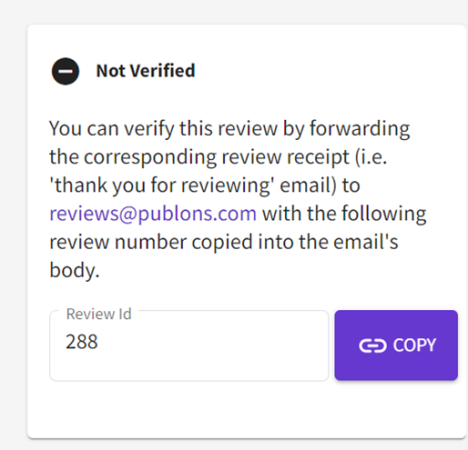
Simply copy that ID into the body of your email when you forward your review receipt to reviews@webofscience.com
Note: You are unable to create new journal entries. If you would like to add a review for a journal not in our database through the forms on the site, please contact us with the journal title, URL and ISSN and any other relevant information and we will add it for you.
How to add review from an interactive review process? (e.g. Frontiers)
Some journals use an interactive review process that consists of three main steps
-
Independent review
-
At the start of the process all reviewers submit independent review reports. This is a traditional peer review.
-
-
Interactive review
-
Editors then activate interactive review mode where editors and authors communicate with each other.
-
-
Final report
-
Once the interactive review is finalized, it forms a “final report”.
-
A receipt from the interactive step of the interactive process will be unable to be processed through reviews@webofscience.com as the interactive section of the review can last over a period of time and it is difficult to ascertain the date the original review was completed, or the final review was submitted.
But don't worry, you can still add and verify your review through reviews@webofscience.com by forwarding us one of the following:
-
The receipt from the independent review step.
-
The receipt from the final reports step.
-
A screenshot of the peer-review submission system containing your review.
Please ensure the emails include the date(s) of the independent review or final report, the journal title and some way to identify you as the reviewer.
If you do not have any of these emails you are still able to add the review manually via the Add new peer review form.
Community reviews are those written about articles that you have read and wish to share your thoughts on. These are often known as post-publication reviews. These are reviews you have undertaken yourself and not those commissioned by a journal or conference. Such reviews do not require verification.
Writing Community reviews is a good way to demonstrate your expertise to editors, other reviewers, and authors. It is also a great way to log the literature you have read, to join and further the conversation about new research and is a great way for early career researchers to practice manuscript analysis.
Here's how you can write them:
-
Select 'Add a review' from your Peer Reviews page or the Sidebar Navigation
-
Ensure "Community review" is selected at the top of the page
-
Search for publication details in the “Article” section of the page.
-
Search by title or an identifier (DOI, Web of Science accession number, PubMed ID, or arXiv ID) and we’ll retrieve any further details we can and give you a chance to update them to your satisfaction.
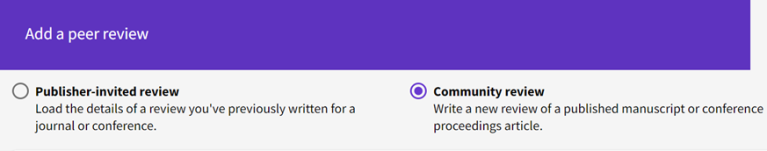
-
-
Enter the content of your Community Review into the final text box provided
-
Check to see your review complies with our guidelines.
-
Select from “Show I wrote this review” or “Do not associate me with this review”
-
Hit the 'Create review' button to publish your review.
You can also use your Web of Science Researcher Profile to cross-post Community Reviews you've written elsewhere. Simply add them through the forms on the site and link to their original place of publication within the review's content.
Note: The text of community reviews is always publicly visible whether the review is associated with your profile or not. If the publication you reviewed is indexed in the Web of Science Core
Yes, you can. You get the same credit for your review, regardless of whether the manuscript is published or not.
However, in order to maintain the author's privacy, we don't display any information about the manuscript until it is published. This means that your reviews of unpublished manuscripts will remain blind and the content cannot be displayed publicly.
In many cases rejected manuscripts cascade to other journals and are eventually published. At that point we allow you to sign your reviews and make the review content publicly available.
Each round of peer review of a single manuscript is considered separately. If you review a manuscript for a second or third time, we will assign you a separate review record for each.
When multiple reviews of one manuscript have been performed by a single author we concatenate them on the detail page (if the paper and review are both published).
To make sure you get separate review records for each round of review, be sure to forward each "Thank you for reviewing' email you receive to reviews@webofscience.com for each round of review performed.
Yes. Any manuscript you read on arXiv, bioRxiv, preprints, engrXiv, or any other pre-print server is ripe for reviewing on Web of Science researcher profile.
To do this:
Add your review through the review forms as a Community review. Some pre-print servers mint DOIs for their publications, if not you can add the paper by its title and then contact us to link it to the correct paper.
Add reviews performed for partnered research funding organizations
Reviews performed for partnered funders can be added to your profile. Shortly after the funding round which you reviewed for; you will be contacted by us on behalf of the funder via email.
If you would like to have your review added to your profile, simply follow the link in the confirmation email we send you. If you do not already have a Web of Science Researcher Profile, you will be asked to register, and the review record will be added to your profile subject to the funder's privacy policy.
If you would like these to be added to your profile automatically simply ensure that the “Automatically add reviews completed for partnered journals and funders" setting is turned on. You can do this via the ‘Peer review preferences’ tab of your profile settings.
Reviews performed for non-partnered funders
You cannot currently add grant reviews for non-partnered funders to your Web of Science researcher profile. You can however let us know that you have reviewed for those funders and that you would like to receive recognition for that work on the Web of Science. We can convey that information to funders to encourage them to submit your review information to the platform.
You can use the ‘Request Recognition from a Funder’ button on your Grant Reviews page or from the Sidebar Navigation by clicking Grant Reviews +Add.
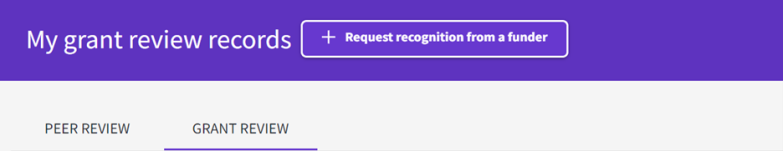
What is the difference between a "panel grant review" and an "individual grant review"?
-
Panel grant review (i.e. the reviewing of multiple grant applications)
A funder brings together a range of experts across a discipline to review multiple grant applications. These experts will evaluate each grant application in turn and decide on funding across multiple applications. These experts may be appointed to a specific funding round or for a period.
In addition to reviewing multiple proposals, a grant panel review involves discussion between other panel members to leverage the expertise of the whole panel. These discussions can take place in person, or via teleconference.
-
Individual grant review (i.e. the review of a specific grant application)
A funder commissions experts (usually 2 to 3) in the relevant field to provide a detailed review for a specific grant application or proposal
To edit or delete one of your peer review records please first navigate to your Peer review records page.
You can get to this page from your profile by first clicking on the ‘PEER REVIEW’ tab and then the ‘MANAGE’ button.
You can also navigate to this page via the sidebar navigation: click on Profile > My Records > Peer Reviews
From here you will find your publisher-invited and community reviews listed under the “PEER REVIEW” tab and your grant reviews under the “GRANT REVIEW” tab. If you have a lot of records, please feel free to use the quick filters to refine your results.
Editing:
If you wish to edit a review, please click on the ‘edit’ button on the relevant record. Here you will be able to add any missing article details, add your review content and alter your display settings.
Deleting:
If you wish to delete, then please click on the ‘delete’ button and then confirm your request.
Publisher-invited reviews are those commissioned by a journal or conference during a manuscript’s path to publication (or not).
Currently, we can only process reviews of full-length manuscripts submitted to:
-
Journals
-
Conferences
-
Book series
-
The review must be performed for a book series. Reviews for a book/chapter that's not part of a series/periodical will not be accepted.
-
This includes reviews conducted post-publication if commissioned by journals/conferences.
Community Reviews are those written about articles that you have read and wish to share your thoughts on. These are self-motivated reviews rather than those commissioned by journals.
You are free to add community reviews you have written on other platforms if you own the copyright.
Every year, governments and organizations spend billions of dollars funding research. Researchers and subject matter experts play a critical role in helping these organizations decide which research they should fund by reviewing research grant applications. Reviewing research grant applications is both an indicator of one’s expertise and standing in their field, and an important contribution to the wider research community that deserves recognition.
If you have reviewed grant applications for a funding organization partnered with Web of Science, you can add a verified record of this work to your profile as evidence of your expert contributions helping funders determine which research they should fund.
Unfortunately, we currently do not support reviews for books/book chapters (that are not part of a series/periodical), fellowship programs, and other types of reviews that do not count as one of the supported reviews above.
We look forward to providing support for more review types in the future.
