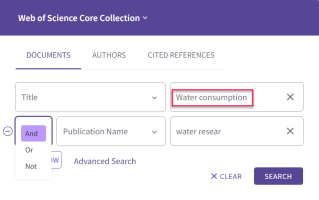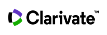문서 검색
제품 색인에서 레코드를 검색합니다. 성공한 검색은 검색 기록 테이블에 추가됩니다. 검색식을 만들 때 적용 가능한 검색 규칙을 이용하여 주십시오.
새 필드를 추가하면 두 번째 필드가 AND 연산자로 설정됩니다. AND 연산자를 OR 또는 NOT으로 변경할 수 있습니다.
설정은 구독 패키지에서 모든 제품 데이터베이스에 적용됩니다. 관리자는 기관에 대한 기본 검색 필드로 1~3개의 검색 필드를 표시하도록 설정할 수 있습니다.
문서 검색을 수행하려면 검색하려는 필드를 선택하고 검색 필드에 검색어를 입력합니다. 하나 이상의 검색 기준을 추가하려면 행 추가를 클릭합니다. 부울 연산자를 선택하고 검색을 클릭합니다.
The Web of Science Core Collection and All Database Search includes AI enabled Topic and Keyword suggestions. This feature is available to all users who perform basic or advanced search in All Data Bases and WoS Core Collection on Web of Science.
Users can modify search by selecting from algorithm generated author keywords and topic suggestions or by inputing free text in the search box. This feature enhances search experience by providing search term suggestions that can help narrow down search and improve search results relevance.
Quick add keywords
On the search results page, users will be presented with a list of keywords. These additional keywords are provided as relevant selections to the search, thus helping users to complete or modify query quickly and effectively.
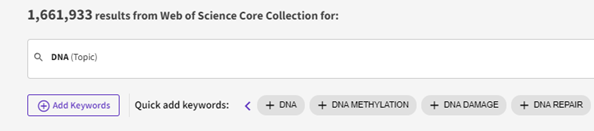
Add Keyword Topic Suggestions
When users click ‘Add Keywords’, they can enter free text or use automatically generated topic suggestions. As users start typing the keyword, topic suggestions are provided in real time which can be selected to help compete their search query. This feature can help users save time and refine a search by suggesting relevant topics related to a research field and help users explore various aspects of the topic of interest.
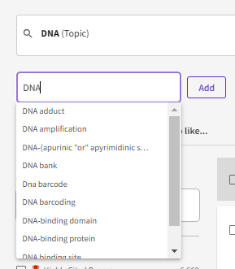
Add ‘Free Text’ keywords
When users click on ‘Add Keywords’, the free text bar allows users to directly enter their own search terms, enabling users to search for specific terms that are important to their research.
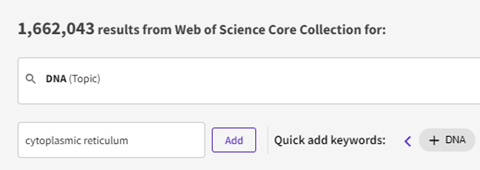
Simplified Boolean Logic (Should Include, Must Include & Do Not Include)
When a user selects to add one keyword, this is ‘Should Include’ (OR) by default. However, when users select at least 2 keywords (or multiple keywords), they can select to manage search logic from 3-Dot menu to help complete their query with Boolean logic easily and effectively
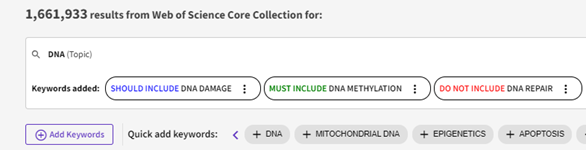
AI Enabled Search only works when searching All Databases or Web of Science Core Collection.
Web of Science 플랫폼에 있는 모든 데이터베이스 제품에는 일반적인 맞춤법 및 관련 변형을 기준으로 검색 쿼리를 확인하여 검색 결과를 향상할 만한 다른 맞춤법이 있는지 검사하는 맞춤법 검사기가 포함되어 있습니다.
시스템에서 대체 맞춤법을 발견한 경우는 대체 검색 쿼리를 제공하는 다음 항목을 찾으십니까? 텍스트 상자가 나타납니다. 이 도구는 잘린 용어나 따옴표 안의 용어가 아닌 전체 용어를 검사합니다.
예:
- 다음 항목을 찾으십니까? Topic=(suggested search terms) [NNN results]
- 다음 항목을 찾으십니까? (Topic=(suggested search terms) AND Author=(author name)) [NNN results]
다음 항목을 찾으십니까? 제안 항목을 선택하면 새로운 검색이 시작되고 결과 페이지로 이동됩니다. 원래의 검색과 다음 항목을 찾으십니까? 검색이 모두 검색 기록에 표시됩니다.
결과가 검색되지 않고 다음 항목을 찾으십니까? 제안도 없는 경우 더 나은 검색결과를 얻는 데 도움이 될 검색 도움말 목록이 표시됩니다.
필드 대부분에서 두 개 이상의 인접한 용어를 입력하는 경우 제품에서 묵시적 AND 연산자를 사용합니다. 예를 들어, 검색 필드에 rainbow trout fish farm을 입력하는 것은 rainbow AND trout AND fish AND farm을 입력하는 것과 같습니다. 두 검색식은 모두 동일한 수의 검색결과가 나옵니다.