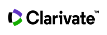Sign In and Registration
You must register and sign into Web of Science to take full advantage of its features. To sign in:
- click Sign In from the top menu bar of any page in Web of Science.
- type your email address and password and click Sign In.
- Click Register from the top menu bar.
- Type your email address and click Register.
An email with a verification code will be sent to the address you provided.
Note: If you don’t see the email in your primary email folder, check your spam folder.
- Copy the verification code from the email, paste it in the Verification Code field, and click Submit Code.
- Complete all fields on the Account Setup page and click Register to complete registration.
Password Requirements
Use the following guidelines for creating a password:

As a registered user you can take advantage of these convenient features:
- Automatically sign in every time you access Web of Science.
- Select a starting application that enables you to start your session in a specific database rather than on the All Databases tab.*
- Update your personal information including email and password.*
- Save searches to our server you can later open when you resume your research.
- Set up search history alerts. The alert automatically searches the last update to the database, and then sends the results to you by email. This feature requires a subscription.
- Set up citation alerts. An email is sent to you when an article on your Citation Alerts list is cited by a new article. This feature requires a subscription to Web of Science.*
- Create and maintain custom journal lists (requires a subscription to Current Contents Connect).*
- Add references to your EndNote online library directly from Web of Science and other product databases.
*feature coming soon