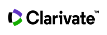Related Records®
View a list of records that cite at least one document cited by the parent record identified at the top of the page. Related Records are ranked according to the number of references they share with the parent record.
The assumption behind Related Records searching is that articles that cite the same works have a subject relationship, regardless of whether their titles, abstracts, or keywords contain the same terms. The more cited references two articles share, the closer the subject relationship.
Related Records may be accessed from the Citation Network panel on the Full Record page or from a list of cited references.
Related Records Example
Related Records is a great strategy for finding "more like this" articles. For example:
- Assume your query honeybee* AND kin discrimination found an article by WH Kirchner titled "Intracolonial kin discrimination in honeybees: do bees dance with their supersisters?" that is highly relevant to your field of inquiry.
- You click Cited References to look at the article's cited references. You'd like to find other articles that cite some of the same references.
- From the Cited References page you click Find Related Records.
- The Related Records page displays articles whose reference lists include at least one of the items cited by the Kirchner article.
At this point, you observe that some of the Related Records were among the results found by your initial search, but many of them were not because their titles and abstracts do not contain the terms honeybee (or honeybees) and kin discrimination. However, they do contain other terms that describe the same concepts, including:
- bee
- bees
- kin recognition
- nestmate recognition
- nestmate discrimination
- intracolonial nepotism
- clustering of related workers
View Abstract Button
This button is available from the Results page. It displays the abstract of the record in a scrolling box. The system links to the abstract from the highest precedence product database regardless of your entitlements. You may get an error message if the abstract comes from a database not in your subscription.
Shared References
To view shared references, click the number in the Shared Refs column to go to the Shared References page.
Related Records Sort Order
Related Records are sorted according to the number of shared references. The records that share the largest number of references with the parent record are at the top of the list.