Derwent Compound Search
Derwent Chemistry Resource is a unique database that contains searchable chemical structures and other substance-based information. It is used to search for specific compounds that are indexed in Derwent World Patents Index records. Think of Derwent Chemistry Resource as a searchable, central indexing system for chemical information in Derwent records, a single point of entry in which you can search for chemical entities in all of Derwent's bibliographic records.
Note: A subscription to the Derwent Chemistry Resource is required to search for compound structures in Derwent Innovations Index.
There are three ways you can search for patent records related to compounds:
- Enter search queries in the text fields.
- Create a chemical structure in the Structure Details box.
- Combine a text field search with a chemical structure search.
Compound Structure Search
Follow these steps to create a compound drawing and to search the Derwent Chemistry Resource.
-
Select one of the following structure search modes (see details below). The default value is Substructure.
-
Substructure
-
Current Molecule Type
-
Similarity
-
-
Draw a compound or reaction structure using the Elemental drawing tool.
-
Right-click your chemical structure to display an atom/bond contextual menu in which you can modify atom properties or bond properties. The contextual menu also lets you copy, cut, or duplicate a chemical structure.
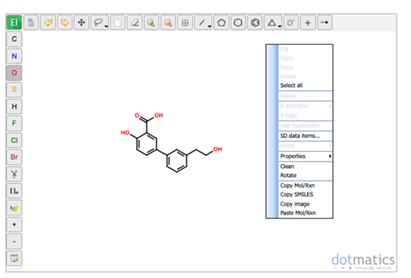
-
Select the appropriate options to apply to your chemical structure
-
Click the Search button to got to the Compound Results page.
The structure search modes:
Substructure
This option finds molecule records that contain the chemical structure drawn as a substructure within a larger structure.
Current Molecular Type
Exact: Finds compounds that match the chemical structure exactly.
Isomer: Finds compounds that are geometric isomers and stereoisomers of the drawn chemical structure
Tautomer: Finds compounds that are tautomers of the drawn chemical structure
Relaxed Match: Derwent-invented term that is defined as a flexmatch search with no parameters set. In the same way that an isomer search is an exact match that ignores stereochemistry, the relaxed search is an exact match that ignores stereochemistry, hydrogen count, tautomerism, extra salt fragments, isotopes, etc. (that is, the loosest possible current molecule search).
Similarity
A measure of how closely retrieved molecules resemble the drawn chemical structure. The degree of similarity can be defined by selecting values between 0 and 100. The higher the value, the more similarity. Default values are Min 80 and Max 100.
You can also specify that the retrieved records contain the same structural complexity as the drawn structure (Normal), more complexity than the drawn structure (Sub), or less complexity than the drawn structure (Super).
Text field Search
>-
Enter your search terms in one or more search fields.
-
Compound Name
-
Substance Descriptors
-
Structure Description
-
Standardized Molecular Formula
-
Molecular Formula
-
Molecular Weight
-
Derwent Chemistry Resource Number
-
-
Click the Search button to go to the Compound Results page.
Search results
Search results are sorted by molecular weight in ascending order. This may be changed to the DCR number in descending order.
On the search result page each result shows a set of related metadata:
Compound Name
Displays the preferred name of the compound. If the compound has no preferred name, the molecular formula displays in its place. For example: AMMONIUM-SALT
Derwent Chemistry Resource (DCR) Number
Displays the DCR number that is linked to the selected compound. For example: 87323-0-0-0
Molecular Weight
Displays the molecular weight of the compound. For example: 53
Find Patent Records Button
Click this button to go to a Results page that displays all patent records in which the selected compound has been found. The actual number of patent records that match your search criteria is listed on the Results page. Each record on the Results page will include a DCR Number that matches the DCR number on the Compound Results page of the selected chemical structure.
Find All Patent Records Button
Click this button to go to the Compound Results page that displays up to 500 patent records in which the selected compound has been found.
Compound Details
Click the link to reveal compound details in an overlay. Previously, this information was accessible on a separate web page. Below list describes the contents of the compound details overlay:
Compound Structure Image
The compound image is displayed if available. If not available, the image will read “No structure available”.
Preferred Name
This line displays the preferred name (also known as the compound name) of the compound. The name is generally duplicated in the Synonym Name(s) field.
Synonym Name(s)
This line displays synonyms of the compound. Note that the preferred name also appears in the list.
Systematic Name
This line displays a descriptive systematic chemical name for the compound.
Substance Descriptors
This line displays substance descriptors, which are keywords that relate to classes of compounds. They are designed for retrieving groups of substances that are difficult to retrieve using a compound structure query.
Structure Description
This line displays a structure description of the compound, if available. It generally exists if there is no compound image.
Standardized Molecular Formula
This line displays the standardized molecular formula, which consists of several molecular formula fragments. The number of occurrences of each fragment is shown, delimited by the * character.
Molecular Formula
This line displays a Derwent applied molecular formula, which may differ in stoichiometry from a formula calculated from the structure. It contains the molecular formula for each fragment in the structure, separated by dots. It may also contain words when the structure is not known.
Molecular Weight
This line displays the molecular weight of the compound structure.
Derwent Chemistry Resource Number
This line displays the Derwent Chemistry Resource Number, a unique identifier for specific chemical compounds.
The structure of the DCR Number is NNNNNNNN-NN-NN-NN, where:
| "NNNNNNNN" | 1 to 8-digit sequential number |
| "NN" | first suffix for stereoisomers (number from 1-99) |
| "NN" | "NN" second suffix for salts (number from 1-99) |
| "NN" | third suffix to deal with other cases such as physical forms, isotopes, tautomers, etc., (number from 1-99) |
Structure Segment Ring Index Number
This line displays a five-digit Ring Index Number. Derwent Chemistry Resource incorporates cross references to other (older) compound numbering systems that exist in the Derwent World Patents Index database.
Derwent Compound Number
This line displays the Derwent Compound Number. Derwent Chemistry Resource incorporates cross references to other (older) compound numbering systems that exist in the Derwent World Patents Index database.
Structure Segment Derwent Registry Numbers
This line displays the Derwent Registry Number. Derwent Chemistry Resource incorporates cross references to other (older) compound numbering systems that exist in the Derwent World Patents Index database.
