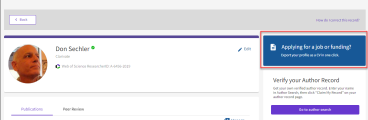Exporting your Researcher Profile as a CV
What is my Web of Science Researcher Profile CV?
Your Web of Science researcher profile allows you to collect and display your contributions to research. It helps you demonstrate your expertise as a reviewer and editor and lists the manuscripts you have published in academic journals throughout your career.
Once you have added and verified your reviews, editor records, and publications, you can export your profile as a CV with just one click . This will create a printable record of those works which you can then use in funding, promotion, job, or green card applications.
-
From your profile click on the “Applying for a job or funding?” button on the right side of your profile view.
Alternatively, you can click the ‘Export my CV” link in the “My researcher metrics’ widget on your homepage dashb
-
Configure the report using the available export options
-
Click "Email me my generated profile" at the bottom of the export options page and you are done! We will now send you your Web of Science CV to your primary email address
-
You can also download the CV directly using the button with the download icon.
-
If you wish to send your CV to multiple recipients, you can use the manual email address text field. Please note, this will be reset to your primary email address the next time you visit this page.
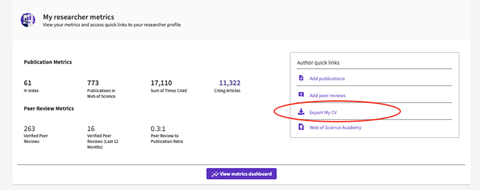
There are several options for configuring your CV, some of which are dependent on the content you have added to your account. Options below may be displayed but unable to be selected if you have no relevant data associated with your Web of Science researcher profile.
Date range:
-
Start date and End date filters allow you to exclude records based on their relevant date fields. Those fields are: the date a review was performed/submitted, the decision date on an editor record, or the date a manuscript was published.
-
Records with a date field before the specified Start date or after the specified End date will not be included in your Web of Science researcher profile CV, nor will records without a relevant date field.
Format: the export format for your Web of Science researcher profile CV. At present the available export formats are:
-
PDF for inclusion in funding, promotion, job, or green card applications
-
JSON allows you to run your own analysis on your Web of Science researcher profile data.
About you:
-
Web of Science ResearcherID
-
ORCID ID
-
Current institution affiliation: include the institution affiliation from your profile which is marked as current.
-
Profile image
-
Introductory paragraph: add a block of text contextualizing your profile data for the specific use case you are generating your CV for
-
Publons Peer Review awards in the selected period: include any Publons Peer Review awards you received during the selected period (or all Peer Review awards you received if no custom date range is selected).
-
Highly Cited Researcher awards in the selected period: include any Highly Cited Researcher awards you received during the selected period (or all Highly Cited Researcher awards you received if no custom date range is selected).
-
Web of Science Academy graduate: include the fact that you have graduated from the Web of Science Academy. This field is not affected by a custom date range.
-
Web of Science Academy mentor: include the fact that you have mentored students in the Web of Science Academy. This field is not affected by a custom date range.
Publications:
-
Publication metrics:
-
Total number of citations from the Web of Science Core Collection of papers published in the selected period
-
Web of Science h-index for papers published in the selected period
-
Number of papers published in the selected period which are indexed in the Web of Science Core Collection
-
Web of Science Author Impact Beamplot (Not available in JSON format)
-
Export a CSV file (included as a separate attachment in the email delivery) containing the individual article citation percentile.
-
-
Graph demonstrating numbers of papers and citations those papers accrued during the selected period.
-
-
Per-journal summary of papers published in the selected period: include a summary of journals you have published in and the number of times you have published in each.
-
List your papers published in the selected period: not all options below are guaranteed to be available for all publications in the resulting list.
-
Title: this cannot be deselected.
-
Journal name: this cannot be deselected.
-
Publication date
-
DOI
-