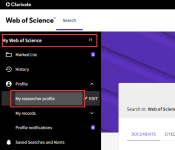Introduction to your Web of Science Researcher Profile
Your Web of Science Researcher Profile
Your Web of Science researcher profile is the public facing element of your Web of Science account where other members of the community can see the publications, verified peer reviews, verified editor records, current editorial board memberships and metrics that make up your verified record of contributions to research.
To view your researcher profile please use one of the following methods:
-
On the side navigation panel click on ‘person icon’
-
Click on the side navigation panel "Menu", then click on ‘Profile’ and ‘My researcher profile’
Your Web of Science researcher profile is broken into four distinct sections:
Your profile card is shown at the top of your profile and gives an overview of you, and the content associated with you on Web of Science. Fields in the profile card include:
-
Profile photo. This can be added via your Profile Settings. If you do not wish to add a profile picture we will display your initials.
-
Name. This name may include a first, middle and last name. This can be changed in your Profile Settings.
-
Badges. The badges available to be displayed on your profile are:
-
“Highly Cited” indicates that you are a Clarivate Highly Cited Researcher Award winner.
-
“Top peer reviewer” indicates that you have received at least one of the Publons Peer Review Awards.
-
“Excellent reviewer ” indicates that at least one of your reviews has been rated Excellent by your editor. If you have multiple Excellent reviews the number of these will also be displayed here.
-
“Web of Science Academy” badge may indicate that you have graduated, are a mentor or both.
-
-
Published names. The published names we have on record for you. They are the names as they appear in the metadata of your publications. You can elect to hide these when editing your Profile Settings.
-
Web of Science ResearcherID: Your unique identifier that connects you as an author to your work in the Web of Science ecosystem.
-
Primary organization. Your current primary institution, this can be edited from your profile settings.
-
Organizations: A list of organizations derived from the publications on your profile
-
Awards: If you are a Highly Cited Researcher or have received an award during the Publons Peer Review Awards these will be listed here. You may download certificates for these by clicking on the ‘download’ button.
-
Other Identifiers: Other identifiers you have linked to your profile, your ORCID for example.
On the right-hand side of your Web of Science researcher profile, you will see a metrics sidebar once you have populated your profile by adding some publications, reviews or editor records. These metrics include:
-
Publication Metrics
-
Peer Review Metrics
-
Author Impact Beamplot Summary
-
Author position and author network
You may click on the “dashboard” button in order to view your full metrics. To view more in-depth information regarding your profile metrics please navigate here.
Once you have added publication records to your profile, they will be displayed in full in the Publications section of your profile. Publications are sorted by most recent publication date.
By default, only those publications which are indexed in the Web of Science Core Collection will be displayed. To include other publications which are not indexed please check the box labelled “Include publications not indexed in Core Collection.”
Please note that even researchers who have no Core Collection publications will need to check this box to view their publications.
For each publication we will display as much of the following information as we have available:
-
Title
-
Journal of publication
-
Authors
-
Publication date
-
Web of Science indexed
-
Web of Science citation count
Sometimes we will not be able to automatically pull in a citation count from Web of Science. If you believe that one of your publications is indexed and cited in Web of Science but are not seeing a citation count alongside it on your profile, please get in touch.
You may click on the “manage” button in order to get to your Publication records page where you can add new publications or edit or delete the ones you have already added. To view more in-depth information regarding your publication records please navigate here.
The peer review tab of your profile is comprised of six sections which are displayed only if you have content for those sections associated with your account. These include:
-
Verified peer reviews
-
Shows the journals for which you have added verified publisher-invited reviews and the number of verified publisher-invited reviews you have added for those journals.
-
-
Verified editor records
-
Indicates the number of papers you have handled as editor per journal and have added the details of to your profile.
-
-
Editorial board memberships
-
Broken into two categories, “Current” and “Past” memberships. Memberships that have been verified by the journal are marked with a green check.
-
-
Verified grant reviews
-
Shows the funding bodies you have reviewed grant proposals for.
-
-
Open publisher-invited reviews:
-
A list of any signed and published publisher-invited reviews you have added to your profile. Reviews will show in this list whether they are verified or not.
-
-
Open community reviews:
-
A list of any published community reviews you have added to your profile.
-
-
Author recommendations appear on claimed researcher profiles for users with Web of Science entitlements.
-
They only appear if the profile contains at least one Core Collection publication.
-
A maximum of 5 recommendations are displayed.
Why display Author Recommendations?
Researchers face a challenge to keep up with the most relevant and impactful research in their area and the researchers behind it. Who is up and coming? Who is working in areas similar to their own? Who might be a good collaborator for a new research project?
Furthermore, researchers often want to seek collaborations with more diverse sets of co-authors to improve their research and expand their professional networks.
Author Recommendations can help researchers connect with each other, look outside of their known academic networks, and discover new collaboration opportunities that can lead to greater innovation and better science.
How do we identify recommended authors?
We leverage the deep relationships in the Web of Science to identify candidate authors of interest based on the relationships between their published research and that of the profile being viewed. We then use machine learning to rank the strongest candidates based on research overlap and user behavior, learning from what Web of Science users find most valuable. Finally, we filter out previous co-authors to increase the likelihood of the user learning about a previously unknown or unfamiliar researcher.