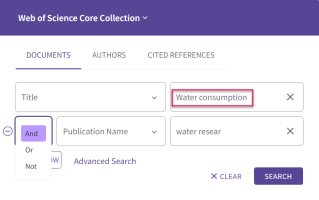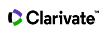ドキュメント検索
製品からレコードを検索します。検索結果はすべて [検索履歴] テーブルに追加されます。該当するすべての検索の規則にしたがって、検索条件を作成してください。
新しいフィールドを追加すると、AND 演算子に 2 つ目のフィールドが設定されます。AND 演算子を OR または NOT に変更できます。
この設定は購読しているすべての製品データベースに適用されます。管理者は機関のデフォルトの検索フィールドとして 1 つから 3 つの検索フィールドを表示するように設定できます。
ドキュメント検索を実行するには、検索するフィールドを選択して検索フィールドに用語を入力します。複数の検索条件を追加するには、[行を追加] をクリックします。論理演算子を選択して [検索] をクリックします。
The Web of Science Core Collection and All Database Search includes AI enabled Topic and Keyword suggestions. This feature is available to all users who perform basic or advanced search in All Data Bases and WoS Core Collection on Web of Science.
Users can modify search by selecting from algorithm generated author keywords and topic suggestions or by inputing free text in the search box. This feature enhances search experience by providing search term suggestions that can help narrow down search and improve search results relevance.
Quick add keywords
On the search results page, users will be presented with a list of keywords. These additional keywords are provided as relevant selections to the search, thus helping users to complete or modify query quickly and effectively.

Add Keyword Topic Suggestions
When users click ‘Add Keywords’, they can enter free text or use automatically generated topic suggestions. As users start typing the keyword, topic suggestions are provided in real time which can be selected to help compete their search query. This feature can help users save time and refine a search by suggesting relevant topics related to a research field and help users explore various aspects of the topic of interest.
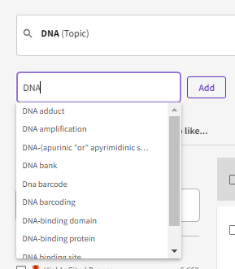
Add ‘Free Text’ keywords
When users click on ‘Add Keywords’, the free text bar allows users to directly enter their own search terms, enabling users to search for specific terms that are important to their research.

Simplified Boolean Logic (Should Include, Must Include & Do Not Include)
When a user selects to add one keyword, this is ‘Should Include’ (OR) by default. However, when users select at least 2 keywords (or multiple keywords), they can select to manage search logic from 3-Dot menu to help complete their query with Boolean logic easily and effectively

AI Enabled Search only works when searching All Databases or Web of Science Core Collection.
Web of Science プラットフォームのすべてのデータベース製品に含まれるスペルチェッカーは、検索条件を一般的なスペルとそのバリエーションでチェックして、検索結果を改善するスペルのバリエーションが存在するかどうか判断します。
検索結果を改善するスペルのバリエーションが存在すると判断された場合、[この条件で検索] テキストボックスが表示され、別の条件で検索した場合の検索結果が示されます。ツールは、引用符内の用語を短縮形ではなく短縮しないで確認します。
次に例を示します。
- この条件で検索: トピック=(suggested search terms) [NNN 検索結果]
- この条件で検索: (トピック=(suggested search terms) AND 著者名=(author name)) [NNN 検索結果]
[この条件で検索]を選択すると、新しい検索が行われ、[検索結果] ページが表示されます。最初の検索と [この条件で検索] の両方が検索履歴に表示されます。
検索結果が見つからず、[この条件で検索] にも該当しない場合、優れた検索結果を得るための検索のヒントが表示されます。
大多数のフィールドでは、2 つ以上の隣接する用語を入力すると暗黙的な AND 演算子が使用されます。たとえば、検索フィールドに rainbow trout fish farm と入力することは、rainbow AND trout AND fish AND farm を入力することと同じです。どちらのクエリでも同じ数の結果が返されます。