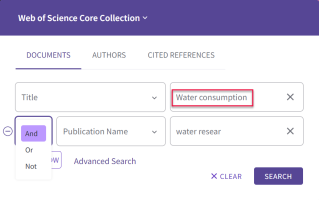文献检索
从我们的产品索引中检索记录。成功的检索会添加至检索历史表。请记住,在创建检索式时,需要遵循所有适用的检索规则。
添加新的字段会将第二个字段设置为 AND 运算符。可以将 AND 运算符改为 OR 或 NOT。
您的设置会应用于订阅范围中的所有产品数据库;管理员可以设置一到三个检索字段,使其显示为机构的默认检索字段。
The Web of Science Core Collection and All Database Search includes AI enabled Topic and Keyword suggestions. This feature is available to all users who perform basic or advanced search in All Data Bases and WoS Core Collection on Web of Science.
Users can modify search by selecting from algorithm generated author keywords and topic suggestions or by inputing free text in the search box. This feature enhances search experience by providing search term suggestions that can help narrow down search and improve search results relevance.
Quick add keywords
On the search results page, users will be presented with a list of keywords. These additional keywords are provided as relevant selections to the search, thus helping users to complete or modify query quickly and effectively.

Add Keyword Topic Suggestions
When users click ‘Add Keywords’, they can enter free text or use automatically generated topic suggestions. As users start typing the keyword, topic suggestions are provided in real time which can be selected to help compete their search query. This feature can help users save time and refine a search by suggesting relevant topics related to a research field and help users explore various aspects of the topic of interest.
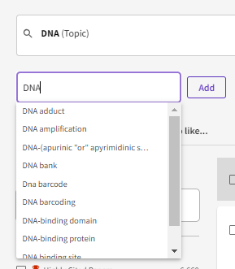
Add ‘Free Text’ keywords
When users click on ‘Add Keywords’, the free text bar allows users to directly enter their own search terms, enabling users to search for specific terms that are important to their research.

Simplified Boolean Logic (Should Include, Must Include & Do Not Include)
When a user selects to add one keyword, this is ‘Should Include’ (OR) by default. However, when users select at least 2 keywords (or multiple keywords), they can select to manage search logic from 3-Dot menu to help complete their query with Boolean logic easily and effectively

AI Enabled Search only works when searching All Databases or Web of Science Core Collection.
Web of Science 平台中的所有数据库产品都包含一项拼写检查工具,用于对照常见的拼写及其不同拼写形式检查检索式,确定是否存在替代的拼写方式可用于改进检索结果。
如果系统判定存在替代的拼写方式,则会显示您是不是要检索文本框,在其中提供替代的检索式。该工具检查完整的单词,而不检查截断的或带引号的检索词。
例如:
- 您是不是要检索:Topic=(建议的检索词) [NNN 条检索结果]
- 您是不是要检索:Topic=(建议的检索词) AND Author=(作者姓名)) [NNN 条检索结果]
选择您是不是要检索功能给出的建议时,新的检索会打开并转至检索结果页面。原检索和通过您是不是要检索功能进行的检索都将显示在检索历史中。
如果找不到结果,并且也无法提供您是不是要检索建议,则系统将显示一个包含检索窍门的列表,以协助获得更准确的结果。
在大多数字段输入两个或两个以上相邻的检索词时,产品会使用隐含的 AND。例如,在检索字段中输入 rainbow trout fish farm 与输入 rainbow AND trout AND fish AND farm 等效;这两条检索式将返回相同数量的结果。