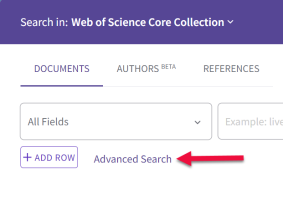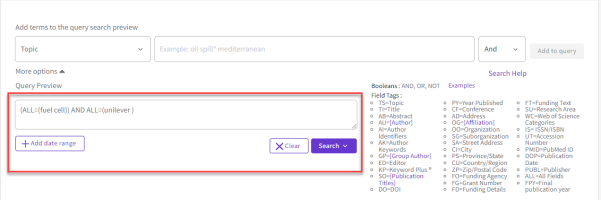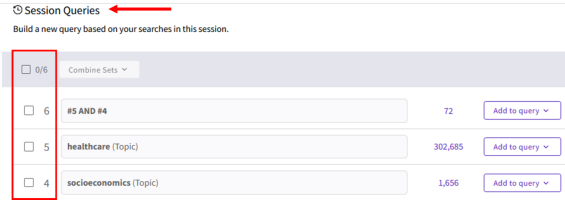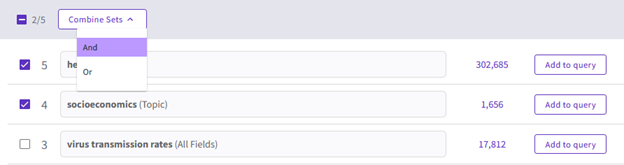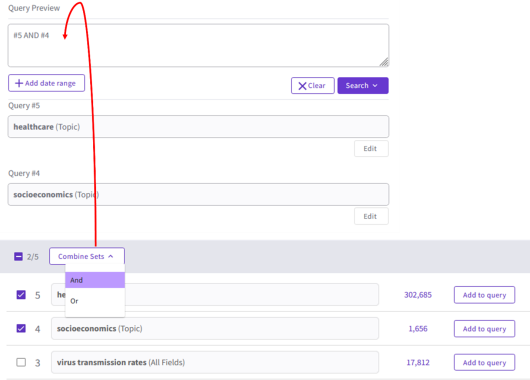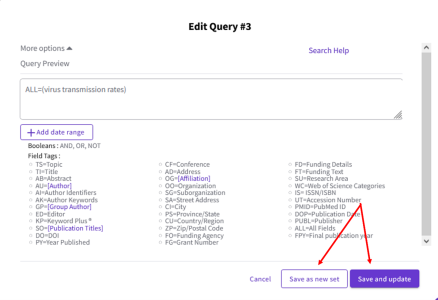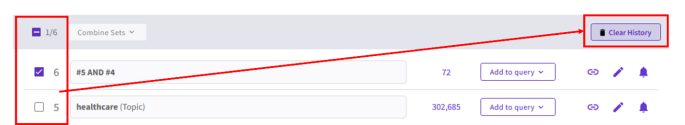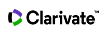進階檢索
您可以使用我們的進階檢索查詢產生器,來傳回更多相關的檢索結果。如需開啟,請按一下文件檢索頁面中的進階檢索。
- 選取要檢索的欄位,輸入檢索字詞,然後按一下新增至查詢。
- 新增您的第一個字詞之後,您可以從下拉式清單中選取布林邏輯運算元,或在新增其他檢索字詞之前,在查詢預覽文字方塊中輸入一個。
精確檢索
按一下更多選項可開啟「精確檢索」。It is turned off by default and uses stemming and lemmatization to expand your search just as it does when you perform a Document search. 例如,如果您在檢索欄位中輸入 mouse,Web of Science 將會傳回包含 mouse 和 mice 單字的結果。
「精確檢索」開啟時,您的檢索會限制為您在檢索欄位中輸入的精確檢索。因此,如果您檢索 mouse,檢索只會傳回包含 mouse 單字的記錄。
附註:若要針對詞組執行精確檢索,請將詞組放在引號之間
展開欄位代碼的清單以查看每一個的標籤。欄位代碼會協助您在 Web of Science 資料庫中檢索特定資訊。您可以按一下我們下列 Web of Science 合輯的其中一個連結,以閱讀欄位代碼的描述。
- Web of Science 核心合輯
- Arabic Citation Index
- Biological Abstracts
- BIOSIS Citation Index
- BIOSIS Previews
- CABI: CAB Abstracts® 和 Global Health®
- Chinese Science Citation IndexSM
- Current Contents Connect
- Data Citation Index
- Derwent
- FSTA
- Inspec®
- Korean Journal Database
- Medline®
- Russian Science Citation Index
- SciELO Citation Index
- Zoological Records
Each search query you build is saved as a set under Session Queries on the advanced search page. 檢索集會依數字進行識別,最新的檢索集會顯示在清單頂端。
To combine queries using the AND or OR operators:
- 使用您想要優先合併在查詢旁的核取方塊,選取您想要合併的查詢
- Click Add to Query next to additional queries you want to combine. 您在新增查詢之前,必須從可用的清單中選取適當的布林邏輯運算元。
If you wish to add a query using the NOT operator, click Add to Query and use the drop down to select Add with not.