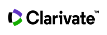Marked List
Use Marked List to temporarily store records from a search results or full record page. You can add up to 50,000 records to your Marked List. This feature is especially helpful when you’re reviewing a list of search results, because you can save selected records and make decisions about which ones to export, read, analyze, or find the full text for when you finish searching.
Marking Records
You can add a record to the Marked List by selecting it from a list of search results and clicking Add to Marked List:
You can also select a range of records to add by clicking Add to Marked List without first selecting a record from the list:
When a record is added to a Marked List, a white star in a purple box ![]() appears next to record:
appears next to record:
Adding a Record From Full Record Page
If you open a record from the search results page, you can add it to a Marked List by clicking Add to Marked List on the top, right side of the page: