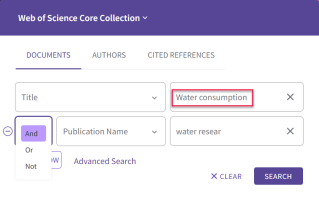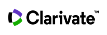البحث عن الوثائق
ابحث عن سجلات من فهارس منتجاتنا. تتم إضافة جميع عمليات البحث الناجحة إلى جدول سجل البحث. تذكَّر اتباع جميع قواعد البحث المعمول بها عند إنشاء استعلامات البحث.
تؤدي إضافة حقل جديد إلى تعيين الحقل الثاني إلى المعامل AND. يمكنك تغيير معامل AND إلى OR أو NOT.
يتم تطبيق الإعدادات الخاصة بك على جميع قواعد بيانات المنتج في حزمة الاشتراك الخاصة بك؛ يمكن للمسؤولين تعيين عرض حقل واحد إلى ثلاثة حقول بحث كحقول البحث الافتراضية لمؤسستهم.
لإجراء بحث عن وثيقة، حدد الحقل الذي تريد البحث فيه واكتب مصطلحًا في حقل البحث. لإضافة أكثر من معيار بحث، انقر فوق إضافة صف. حدد معامل منطقي وانقر فوق بحث.
The Web of Science Core Collection and All Database Search includes AI enabled Topic and Keyword suggestions. This feature is available to all users who perform basic or advanced search in All Data Bases and WoS Core Collection on Web of Science.
Users can modify search by selecting from algorithm generated author keywords and topic suggestions or by inputing free text in the search box. This feature enhances search experience by providing search term suggestions that can help narrow down search and improve search results relevance.
Quick add keywords
On the search results page, users will be presented with a list of keywords. These additional keywords are provided as relevant selections to the search, thus helping users to complete or modify query quickly and effectively.
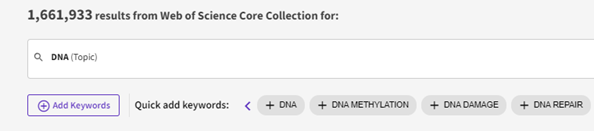
Add Keyword Topic Suggestions
When users click ‘Add Keywords’, they can enter free text or use automatically generated topic suggestions. As users start typing the keyword, topic suggestions are provided in real time which can be selected to help compete their search query. This feature can help users save time and refine a search by suggesting relevant topics related to a research field and help users explore various aspects of the topic of interest.
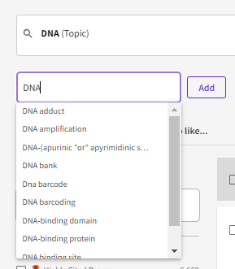
Add ‘Free Text’ keywords
When users click on ‘Add Keywords’, the free text bar allows users to directly enter their own search terms, enabling users to search for specific terms that are important to their research.
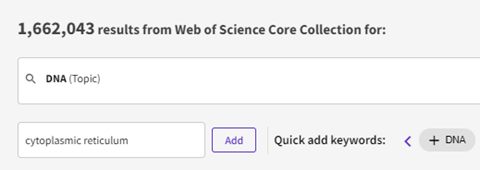
Simplified Boolean Logic (Should Include, Must Include & Do Not Include)
When a user selects to add one keyword, this is ‘Should Include’ (OR) by default. However, when users select at least 2 keywords (or multiple keywords), they can select to manage search logic from 3-Dot menu to help complete their query with Boolean logic easily and effectively
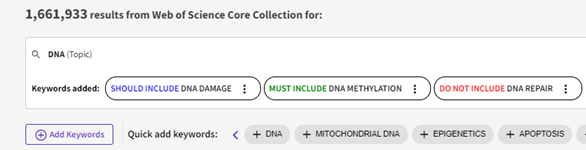
AI Enabled Search only works when searching All Databases or Web of Science Core Collection.
تتضمن جميع منتجات قواعد البيانات في منصة Web of Science مدققًا إملائيًا للتحقق من استعلامات البحث واكتشاف الأشكال الإملائية والتهجئات المختلفة لها وتحديد ما إذا كانت هناك تهجئة بديلة من شأنها تحسين نتائج بحثك.
إذا حدد النظام وجود تهجئة بديلة، يظهر مربع نص يُسمى هل تقصد يقدم لك استعلام بحث بديلاً. تتحقق الأداة من المصطلحات الكاملة وليس المصطلحات المقتطعة أو تلك الموجودة بين علامتي اقتباس.
على سبيل المثال:
- هل تقصد: Topic=(suggested search terms) [NNN results]
- هل تقصد: (Topic=(suggested search terms) AND Author=(author name)) [NNN results]
إذا حددت اقتراح هل تقصد، تفتح عملية بحث جديدة وتنقلك إلى صفحة النتائج. يُعرَض البحث الأصلي وبحث هل تقصد في سجل البحث.
في حال عدم العثور على نتائج ولم تكن هناك أي اقتراحات هل تقصد، ستحصل على قائمة بتلميحات البحث للمساعدة في العثور على نتائج أفضل.
يستخدم المنتج مشغل AND ضمنيًا عند إدخال مصطلحين متجاورين أو أكثر في معظم الحقول. على سبيل المثال، إدخال rainbow trout fish farm في حقل البحث يعادل إدخال rainbow AND trout AND fish AND farm؛ يُظهِر كلا الاستعلامين نفس عدد النتائج.