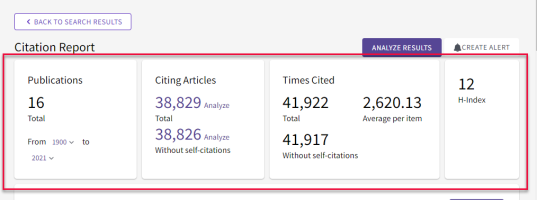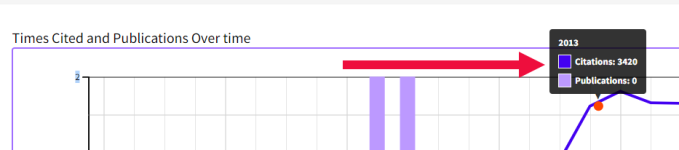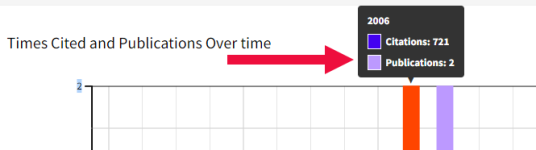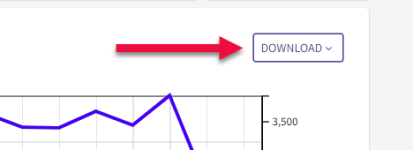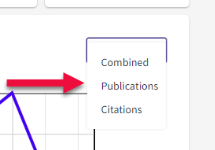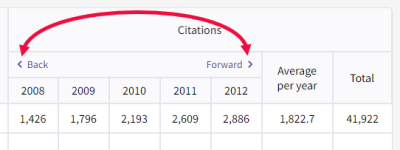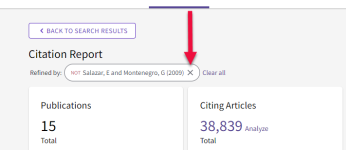Citation Reports
Citation reports are available for Document Search, Advanced Search, Search Within Results, and Refine Results. Citation reports include citations to source records indexed within a product. We recommend you perform a Cited Reference Search* to include citations to items not indexed in the product. Source records indexed in our citation indexes include a full record.
From an All Databases search, the citation report shows citations to source records within all citation indexes in the Web of Science platform, which include:
- Web of Science Core Collection
- Arabic Citation Index (coming soon)
- BIOSIS Citation Index
- Chinese Science Citation Database
- SciELO Citation Index
As a rule, All Databases citation reports don’t match exactly with a citation report generated in Web of Science Core Collection. An All Databases report uses the Sum of the Times Cited count, which generally differs from the Times Cited count for Web of Science Core Collection; this applies to all citation databases.
*Feature not yet available, but coming soon.
The Citation Reports page includes citation metrics displayed as cards near the top of the page:
Publications
The Publications card shows the number of publications in the report. From this card, you can change the publication date and refine your search; the report automatically updates to reflect your changes.
Citing Articles
The Citing Articles card shows the total number of citing articles for all items in the set of search results; click the number to open a list of these articles.
Note: The number of citing articles retrieved may be smaller than the sum of the Times Cited count, because an article may cite more than one item in the set of search results. For example, if you have six articles in the citation report, an author may have cited three of the articles in their paper. In this case, Web of Science retrieves four citing articles and not six, because we only display a citing article once.
Without self-citations
This section displays the total number of citing articles minus any article that appears in the set of search results; click the number to open a list of these articles.
Times Cited
The Times Cited card displays the total number of citations (cited references) to all items found in the results set. This is the sum of the Total column, which displays the total number of citing articles for all years on the Citation Report table.
Average per item
This section displays the average number of citing articles for all items in a results set. It’s the sum of the Times Cited count divided by the number of results in the results found. For example:
Sum of the Time Cited = 967
Results found = 55
967 / 55 = 17.58
Without self-citations
This section displays the total number of citations (cited references) to all of the items found in the results set, but excludes any citation from articles in the set.
For example, Smith AJ has published seven articles that were cited a total of nine times. However, two of these articles have cited three of the articles in the results set, which makes the number of Times Cited without self-citations, six.
H-Index
The h-index card displays the h-index count. It is based on a list of publications ranked in descending order by the Times Cited count. An index of h means there are h papers that each have been cited h times. The h-index is based on the depth of years of your product subscription and your selected timespan. Source items not a part of your subscription are not factored in the calculation.
Citation reports include a visualization showing Times Cited and Publications Over Time. Use your mouse cursor to hover over the bars (represent the number of publications for a given year) and line graph (represents the number of citations for a given year) to view more information:
Download Visualizations
Click Download to the top-right of the Citation Report graph. From here, you can download a JPG copy of the graph by clicking Publications or Citations. You can click Combined to download a graph showing both metrics.
The citation report table lists all publications from your results and includes:
- the total number of publications
- the number of citations for each publication by year
- the total number of citations for all publications by year
- the total average number of citations a year
- total number of citations for each publication for all years
- the total number of citations for all publications for all years
Use the Back and Forward arrows to scroll through the years:
Sorting Results
You can sort your results using one of the available sorting options.
Removing Publications from the list
You can remove articles from the publications list by clicking the minus sign icon next to the article name.

To re-add the publication(s) scroll to the top of the page and click the X next to the article:
We count citations from the reference list in journals and other published papers. Source articles are from records that we have indexed in the product. Every source article has a Full Record in the product. A cited article that is not linked to a Full Record is not a source article.