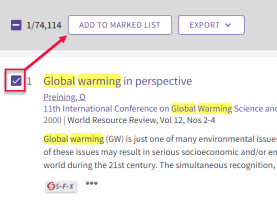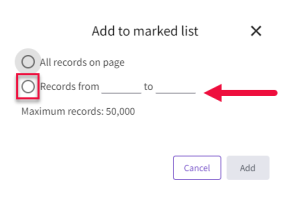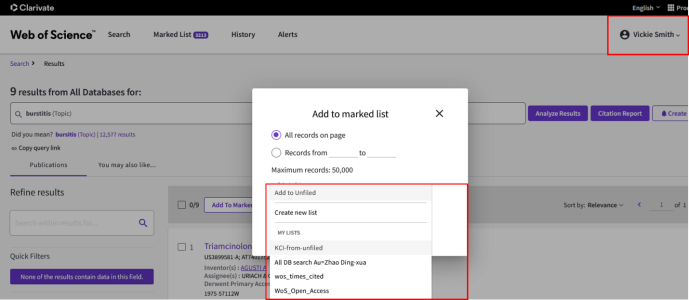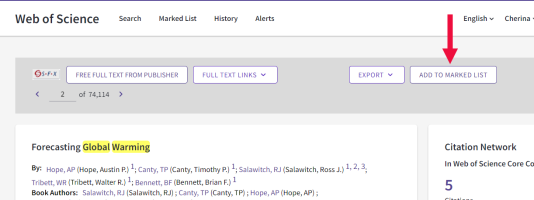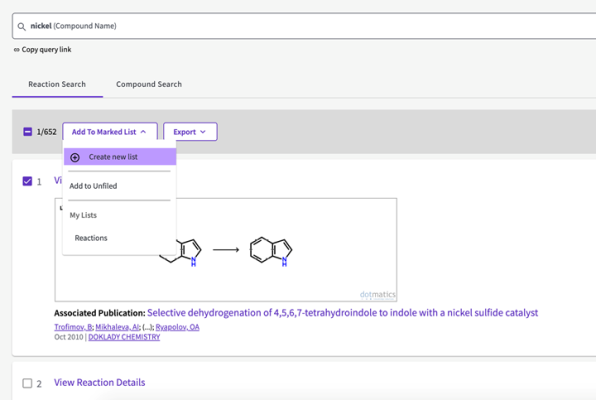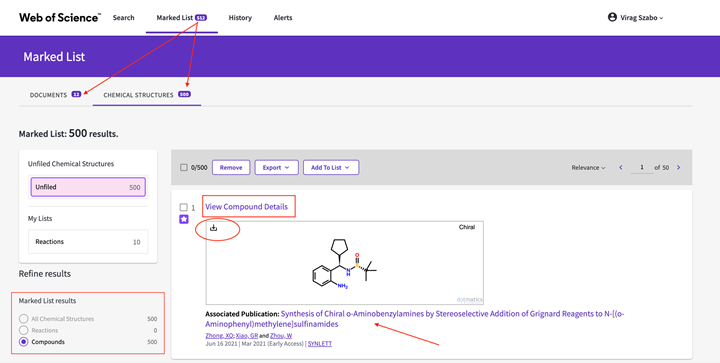Marked List
Use Marked List to temporarily store records from a search results or full record page. You can add up to 50,000 records to your Marked List. This feature is especially helpful when you’re reviewing a list of search results, because you can save selected records and make decisions about which ones to export, read, analyze, or find the full text for when you finish searching.
Databases and the Marked List
Not all databases (such as Web of Science Core Collection, Medline, or BIOSIS Citation Indexes) have the same Marked List functionality. Further, the “All Databases” search and search results functions are not the same as those in the single databases. Features like Refine, Analyze, Citation Report, and Export can be different depending on which database you are using.
If you are working within a single database (such as Web of Science Core Collection), then all records added to the Marked List will be from that database. In this situation, the Refine panel, Analyze Results feature, Citation Report (if available), and Export functions will be those that are available when using the Marked List for that database.
If you are working in “All Databases” or using multiple databases, then it is likely that the records added to the Marked List will be from different databases. When you navigate to the Marked List you will be in an “All Databases” view of the list so you can view all of the records.
You can change the “database view” of the Marked List to see just the records from a specific database (and use the features available to that database, like Refine and Analyze) you can click the radio buttons above the Refine panel to change the records you are viewing
Adding Records
You can add a record to the Marked List by selecting it from a list of search results and clicking Add to Marked List:
You can also select a range of records to add by clicking Add to Marked List without first selecting a record from the list:
When a record is added to a Marked List, a white star in a purple box ![]() appears next to record:
appears next to record:
Adding to a previously saved Marked List
If you wish to add records to a previously saved marked list, sign into your personalized account. When you Add to Marked List, you can select a previously saved list from the search results or the full record.
Adding a Record from Full Record Page
If you open a record from the search results page, you can add it to a Marked List by clicking Add to Marked List on the top, right side of the page:
Chemical Structure Marked List
If your institution's subscription includes access to the Current Chemical Reactions (CCR) or the Index Chemicus (IC) editions of the Web of Science Core Collection, you will be able to save reactions and compounds to your Marked Lists.
To add a reaction or compound to a marked list, simply follow the same steps that apply to saving documents:
-
On the search summary page, select on or more results
-
Click the “Add to Marked List” button
-
Select either the Unfiled list, one of your existing customized list or create a new list
Please note, currently you can save up to 500 reactions and 500 compounds to any marked list. This maximum limit applies both to the Unfiled and the customized lists.
On the Marked List page, you will see a Chemical Structures tab next to the Documents tab. You will be able to switch between Reactions and Compounds using the radio button under the “Marked List results” heading.
The same features are available on the Chemical Structures Marked list page and the structure search summary page:
-
you can view compound and reaction details in an overlay
-
download the structure as a mol file
-
view the associated publication in the Web of Science Core Collection
-
export references as SD and RD files.
Please note, customized lists may include reactions or compounds only – a combination of both, or a combination of documents and chemical structure lists is not available.