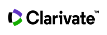Author Record
An author record is a set of documents likely authored by the same person. Records may be complete. However, an author’s documents may show up on multiple records, or a record may have a document incorrectly assigned to it.
Published names come from the author field of an article. You may see a handful of spelling variations for a author, because they may publish with or without initials or changed their name. The spelling of an author’s name may also depend on a journal’s format.
Organizations on this list are populated from the address field in the full record of an article. Although this list represents organizations with which the author is affiliated, it is not an indication of employment history.
Filter the publication list by author position. Clicking the drop-down arrow next to All Publications, gives you the option to find articles where the author was First Author, Last Author, or a Corresponding Author.
View as a Set of Results
Clicking View as a Set of Results opens the list of author publications on a search results page. This gives you the opportunity to refine the author’s publication list as you would any list of search results.
Author Metrics displays the author’s h-index, Total Publications, sum of Times Cited, and Citing Articles. For additional information, click View Citation Report.
Use Claim My Record to claim publications you authored in the Web of Science; this ensures your author record lists only publications you authored. This also helps you manage your presence in the Web of Science using a Web of Science ResearcherID.
Once you claim an author record, no one else can claim or correct it; you are the only person who can update it through your profile on Publons. You can also link your ORCID to your Publons profile to help manage your researcher record.
Steps for Claiming an Author Record
- From an author record, click Claim my record. You must sign up for or sign into your Publons account to claim a record.
- Click Proceed to Claim This Record; you will be redirected to the Publons site to sign in or create an account.
- Select the publications you authored and click Import Publications to associate them to your Publons profile; this will also create a Web of Science ResearcherID.
After a short time, your Web of Science author record will display Claimed by the Author instead of Claim My Record.
You can access beamplots from an Author Record. Lutz Bornmann and Werner Marx of the Max Planck Society first introduced and developed the use of beamplots for scientometric data in 2014 (Bornmann & Marx 2014a, 2014b; also, Bornmann & Haunschild, 2018, Haunschild et al, 2019). The Institute for Scientific Information (ISI) has promoted beamplots as an alternative to the h-index in Profiles not metrics (2019). The following are benefits of beamplots:
- Contextualizes a researcher’s articles to make them suitable for comparison
- You can see performance change over the course of a researcher’s career
- Evaluators can see performance change over the course of a career
- Discourages reliance on a single-point metric that lacks context and nuance
Important: In Publons, beamplots are only visible on a researcher’s private dashboard.
Author Impact Beamplot Summary
The Author Impact Beamplot Summary displays three points:
- Minimum publication percentile
- Overall median publication percentile (indicated by a green circle)
- Maximum publication percentile
The maximum and minimum percentiles are connected by a beam, showing the percentile range. Click View Full Beamplot to open the full beamplot.
Important: you can only hover your cursor over nodes from the full beamplot view to see publication information.
Interpreting the Author Impact Beamplots Full View
When viewing beamplots, publications are represented by purple nodes. The size of the node indicates the number of publications.
| One publication | Two publications | Three or more publications |
|---|---|---|

|

|

|
When there are three or more publications, you can click View All Publications to retrieve the full list.
By default, the beamplot displays the most recent 10 years of publications. You can expand it to view all the publications in the Author Record (see exclusions).
The position of a node on the y-axis indicates the year of publication, and the x-axis shows the publication’s citation percentile. A green circle represents the annual median publication percentile:
A gray dashed line represents the overall median. You can hover your cursor over a node to view the percentile value, subject category, article link, and citation count.
There may be multiple subject categories for each publication, but the subject category shown is the one yielding the highest percentile for that paper:
Exclusions
- Data on beamplots date back to 1980 and go up to the current year minus two years (e.g., in 2021, the most recent publications displayed on beamplots were published in 2019), because it takes time for publications to amass citations, and including publications within the last two years is misrepresentative.
- Articles published before 1980 are not displayed on the beamplot. As such, if the author only has articles published before 1980, the author record will not include a beamplot.
- Beamplot data only includes citation percentiles of documents classified as either review or article. In the Web of Science, publications may have multiple document type classifications, but in InCites, a publication is assigned one classification based on a hierarchy.
Data Calculations
Citation percentile data is from InCites and includes ESCI as part of the Core Collection calculation. InCites users who have excluded ESCI may see different percentile values in the beamplot compared to the Web of Science.